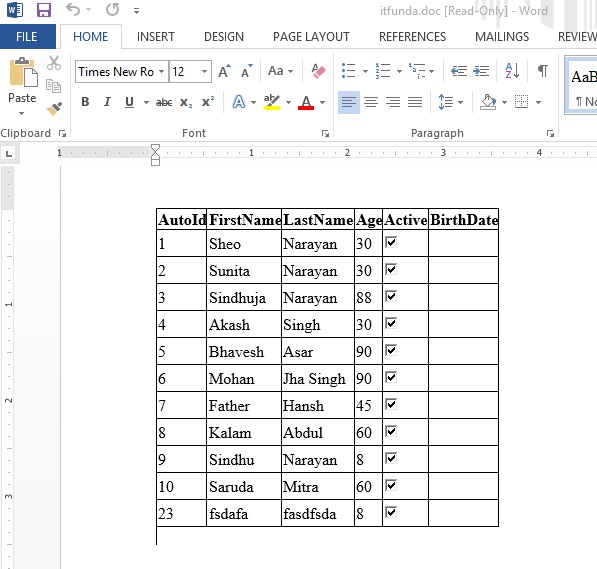Online: 4797
Online: 4797
ASP.NET MVC > Exporting Data
Export data into MS Word from MVC in ASP.NET MVC
Export data into MS Word from ASP.NET MVC?
Exporting the data to MS Word is similar to exporting data into MS Excel, only the ContentType and the file name extension changes
CONTROLLER ACTION METHOD
// GET: ExportData
public ActionResult ExportToWord()
{
// get the data from database
var data = db.PersonalDetails.ToList();
// instantiate the GridView control from System.Web.UI.WebControls namespace
// set the data source
GridView gridview = new GridView();
gridview.DataSource = data;
gridview.DataBind();
// Clear all the content from the current response
Response.ClearContent();
Response.Buffer = true;
// set the header
Response.AddHeader("content-disposition", "attachment;
filename=itfunda.doc");
Response.ContentType = "application/ms-word";
Response.Charset = "";
// create HtmlTextWriter object with StringWriter
using (StringWriter sw = new StringWriter())
{
using (HtmlTextWriter htw = new HtmlTextWriter(sw))
{
// render the GridView to the HtmlTextWriter
gridview.RenderControl(htw);
// Output the GridView content saved into StringWriter
Response.Output.Write(sw.ToString());
Response.Flush();
Response.End();
}
}
return View();
}
Notice the above code snippet and focus on the highlighted words. Note that Response.ContentType is “application/ms-word” and the file name extension is “.doc”.
Calling the above action method asks user to save or download the file like below.
OUTPUT