 Online: 2631
Online: 2631
Misc. > Mobile
Huawei Honor 6 Data Internet not working in Misc.
How to fix a problem of data internet is not working in Huawei Honor 6?
Internet is not working even after the mobile data is turned on in Huawei Honor 6, you may get this problem
- When the frequency of the signal changes from 2G to 3G or from 3G to 2G.
- User shifted the usage of internet through wifi to mobile data.
Solution
Direct Solution
Settings > More > Mobile networks > Network operators > Choose automatically (Turn OFF) > Select Operator.
Practical Solution
Click menu and go to settings.
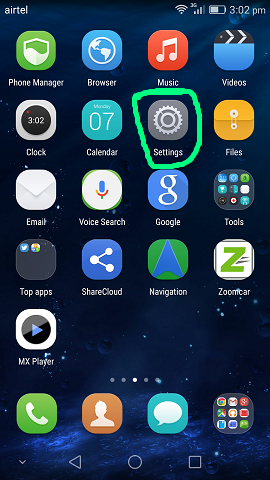
In Settings you can find More.
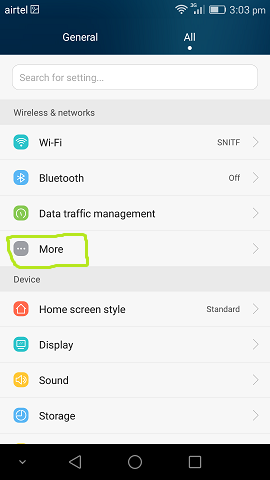
Onclick of More will redirect to the page which contains Mobile network option.
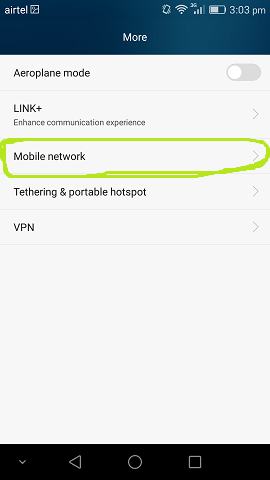
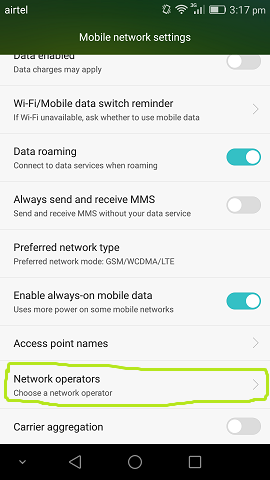
In Network operators we can find only one option i:e Choose automatically, we should turn OFF that option.
Turning OFF Choose automatically option gives alert with 'OK' button and 'Cancel' button.
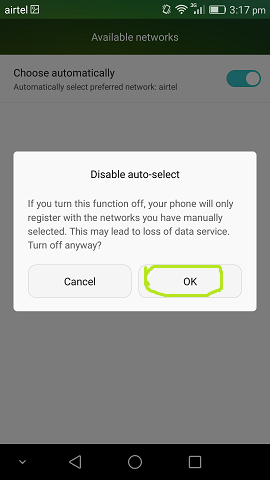
Onclick of the 'OK' button provides the list of available networks.
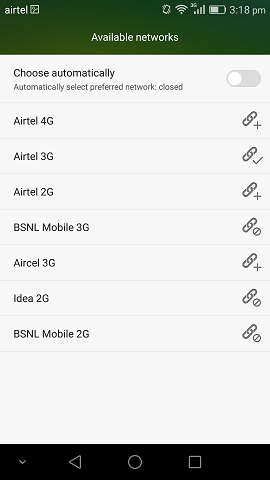
Select the operator as per the network.
After all the process is done, check once whether your mobile data internet is working or not. If it working its ok, otherwise switch OFF your phone and again switch ON it. This time sure it should work.
Views: 23425 | Post Order: 14










