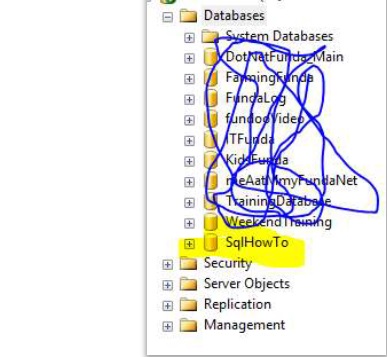Online: 24156
Online: 24156
SQL Server > Database
Create a Database in SQL Server
How to create a new database in SQL server?
To create a new database in SQL Server, open the SQL Server Management Studio and right click the Databases folder.
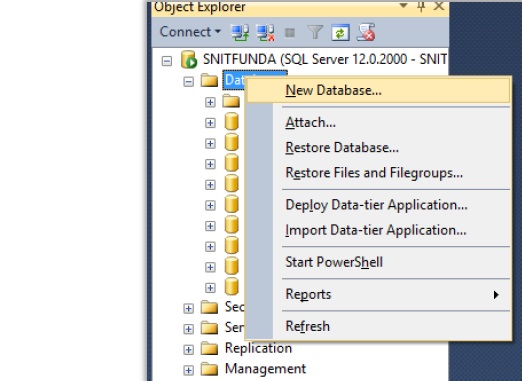
Select New Database… that opens up New Database dialog box.
This dialog box allows us to write the name of the database, choose the owner (optional). Select the path where the database file will be stored (scroll to the right to see the Path column, click on the … button to select the folder where we want to save the database file.
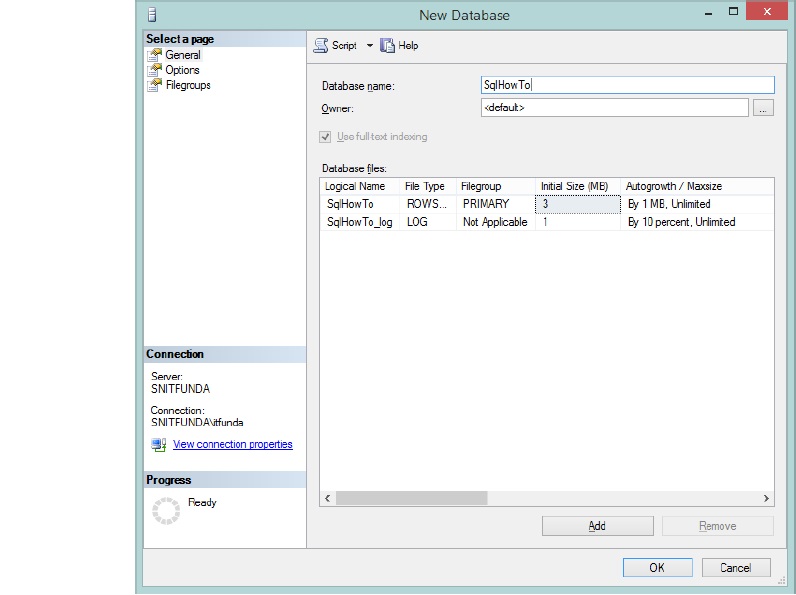
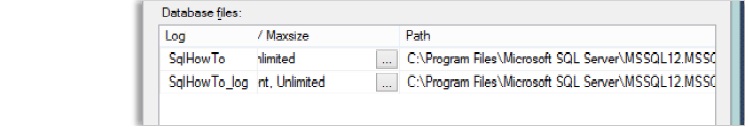
Select Options form the left panel on this dialog box that gives us options to select Collation (languages, culture), compatibility level etc. In general, we do not need to change anything into these options.
Clicking OK button creates a database.