 Online: 1629
Online: 1629
Excel > Back to Basic
Worksheet and Workbook in Excel
How to create a worksheet and a workbook in MS Excel?
Worksheet is a collection of rows and columns whose intersection makes cells in which we keep and manipulate data.
Workbook is a collection of Worksheets. A workbook can contain many worksheets.
How to create a new Workbook & Worksheet in Excel?
To create a new workbook in MS Excel, click on New at the top-left corner and then select New menu and then click on 'Blank workbook' icon as shown below.
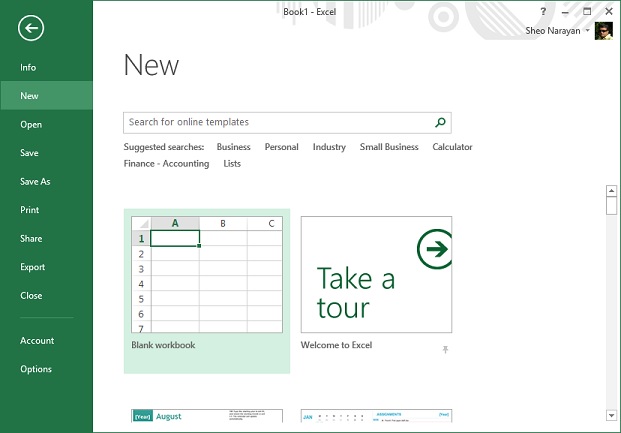
This opens up a new workbook and that looks like below.
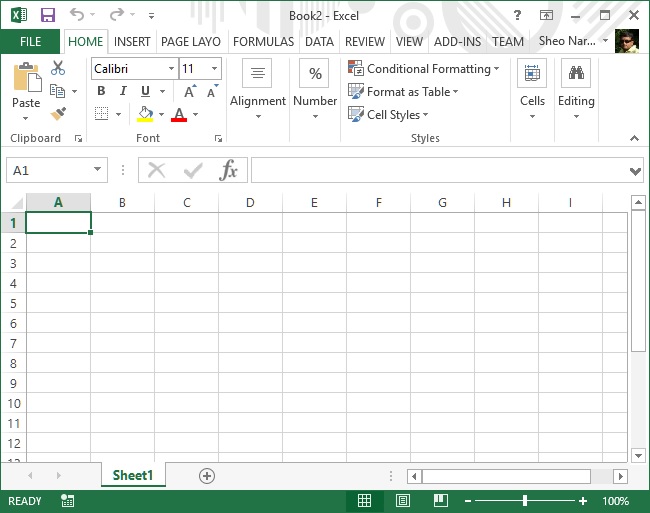
By default, Excel opens up only one sheet in the workbook, however we are free to add many other using + sign at the bottom-left corner of the workbook as shown below.
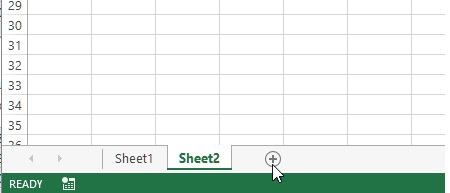
Instead of following above steps, you can also right click on the existing sheet name and select 'Insert...'
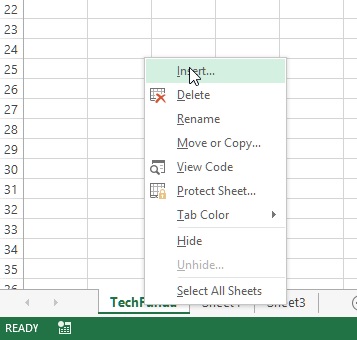
The following dialog box appears. Select Worksheet icon and then click OK.
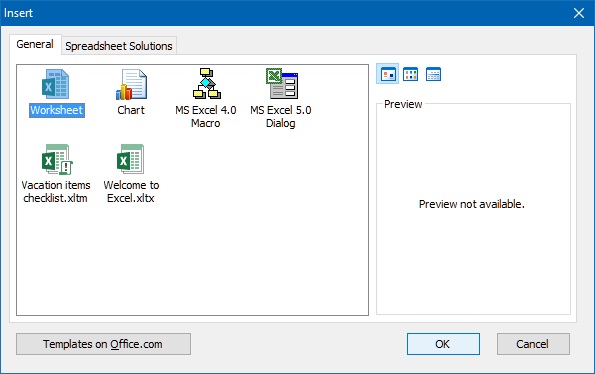
Clicking OK will add a new worksheet after the last sheet.
How to rename a worksheet in MS Excel?
There are two ways to rename a worksheet.
- Right click the sheet name and select Rename.
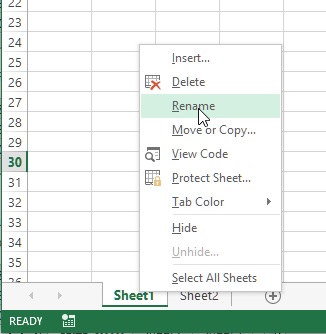
- The sheet name becomes editable like below, simply write new name there.

After you are done with writing new name, simply press Enter key.
How to move/copy a sheet in Excel?
To move a worksheet, right click on the sheet you want to move and select 'Move or Copy...'.
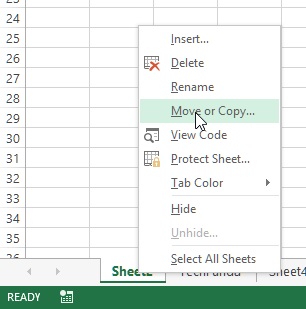
That opens up below dialog box. Now select the sheet (from the list box) before you want to move the selected sheet and click OK.
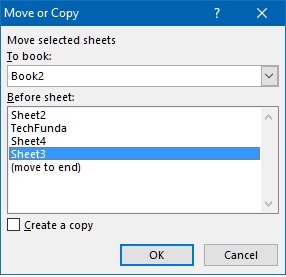
This moves the selected sheet as shown below.
To Copy a sheet: Follow all above steps of Move and before clicking OK, check 'Create a copy' checkbox.
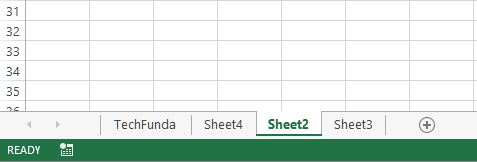
The other way to move a sheet is to click on the sheet and drag to the desired location (as shown below).
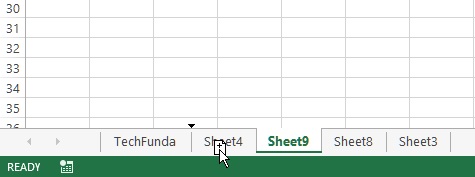
How to delete an existing sheet from the Excel Workbook?
Right click the sheet you want to delete and select Delete.
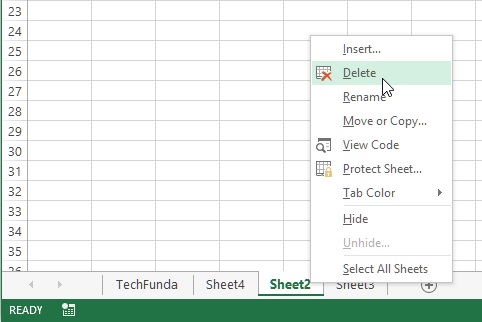
You would get a confirmation box like below and then click Delete button.
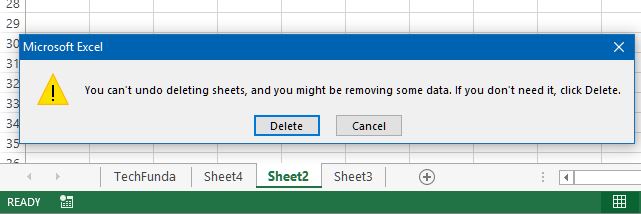
This will delete the worksheet.
Views: 6113 | Post Order: 6










