 Online: 20940
Online: 20940
Android OS > General Tutorials
Sleep better and reduce eye strain due to smartphones in Android OS
How to sleep better and reduce eye strain due to Smartphones and Laptops blue light?
Can't you sleep better at night? Or is your sleep delayed. Maybe you ought to blame your smartphone or laptop for that. All our smartphones, laptops, monitors, etc. emit something called blue light. Blue light is part of the visible spectrum of light. But it seems to harm us. Blue light is produced by the sun during day time. It is okay to be exposed during the day. Exposure to blue light during night time inhibits the production of a hormone called melatonin which is responsible for proper sleep cycle. So, read on to know how to reduce blue light from phone to enjoy beter sleep.
There are several apps to reduce blue light but I am going to use Bluelight Filter for demonstration here.
1. Install the app.
2. Turn on the filter.
3. Adjust the opacity to desired level.
4. Done. Enjoy a healthier lifestyle.
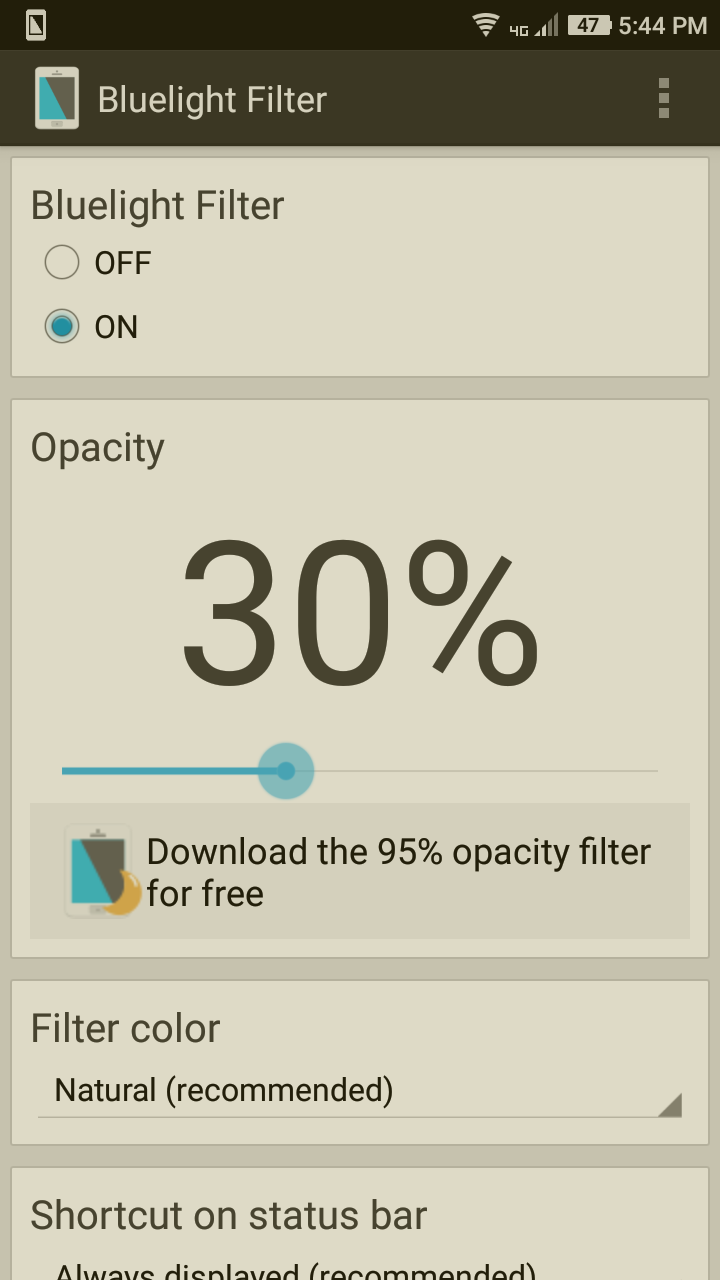
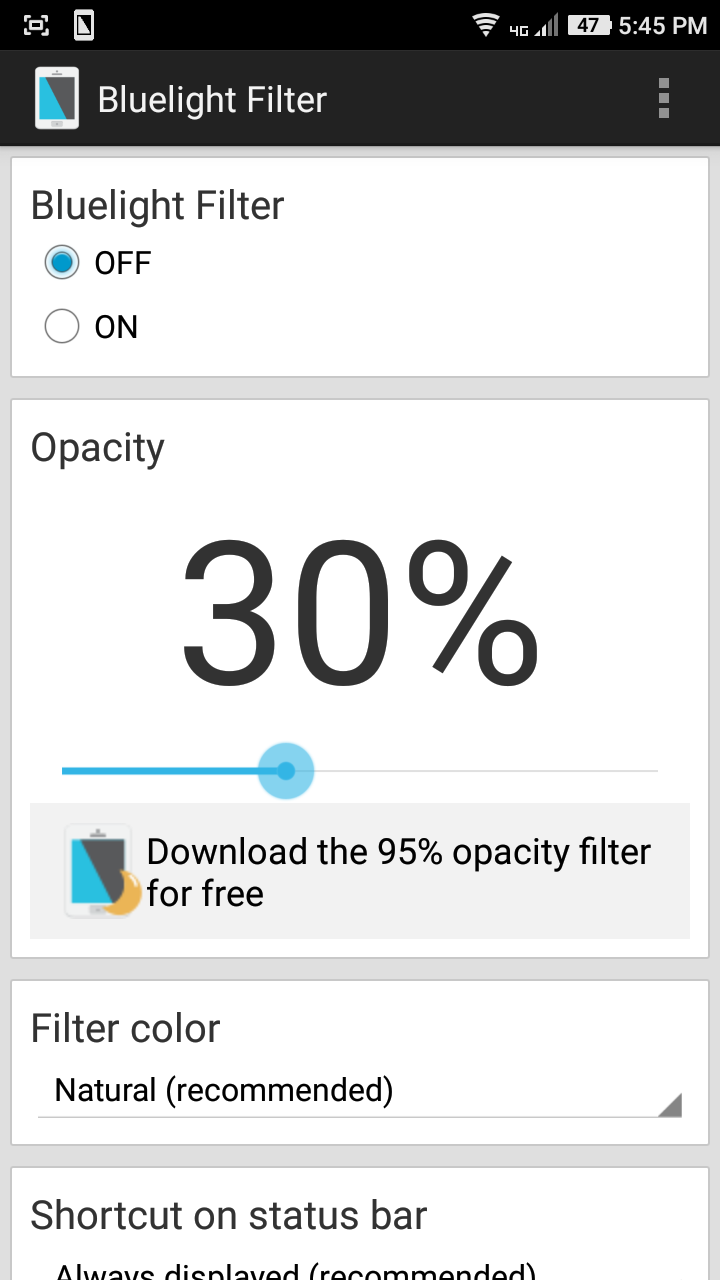
Feel free to change the level of opacity and set it according to your comfort. But just make sure you don't go below 20%. I suggest you increase it a bit everyday so that you get adjusted.
There is an app called Twilight. This too is a blue light filter for android. I turn on this filter only after evening. You can turn it off during the day time if you want to.
Now that we have protected ourselves from Android phones, but what about laptops and other devices? Luckily, there is a software called f.lux which does the same job for windows and mac. f.lux is available for iOS devices too but there is a problem. Your iOS devices need to be jail broken for the purpose.
So, protect yourselves from technology. Don't embrace it fully in your lives.
Views: 5348 | Post Order: 4










