 Online: 495
Online: 495
Android OS > Tweaks and Hacks
Improve your Phone's Battery Life and Speed in Android OS
How to Improve your Android Phone's Battery Life and Speed With Greenify
As we start using our Android phones, they tend to slow down, lag and the battery life decreases. There is a reason for this. From time to time we start installing new apps for various tasks. These all apps run in the background using more RAM and Phone's resources. So to solve our problem, we need to stop these app to run in the background.
For this we are going to use an app called "Greenify".
What this app does is it hibernates the selected apps. They cease to run in the background until you or some other app opens it. This can increase your phone's battery life tremendously and ultimately the speed of the phone.
Let's get started:
- Install the app from play store.
- Open the app. You will see this:
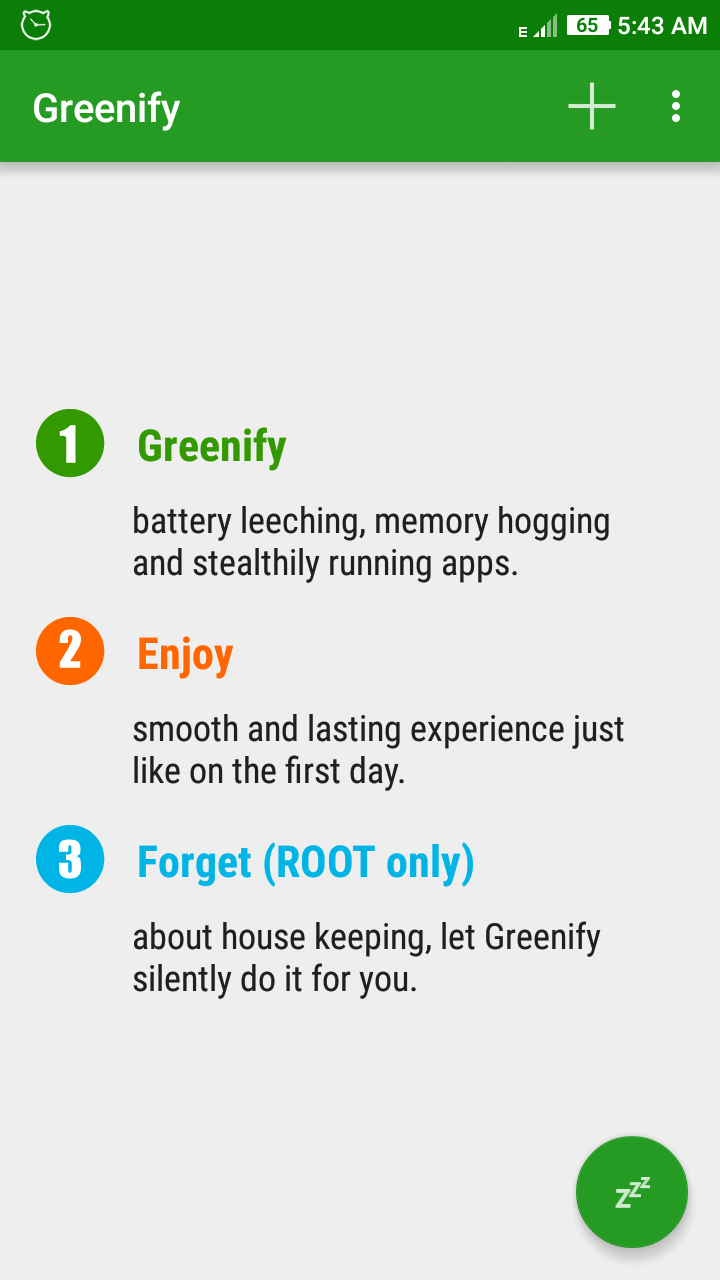
- Now press the '+' button at the top to select the apps you want. You will see this:
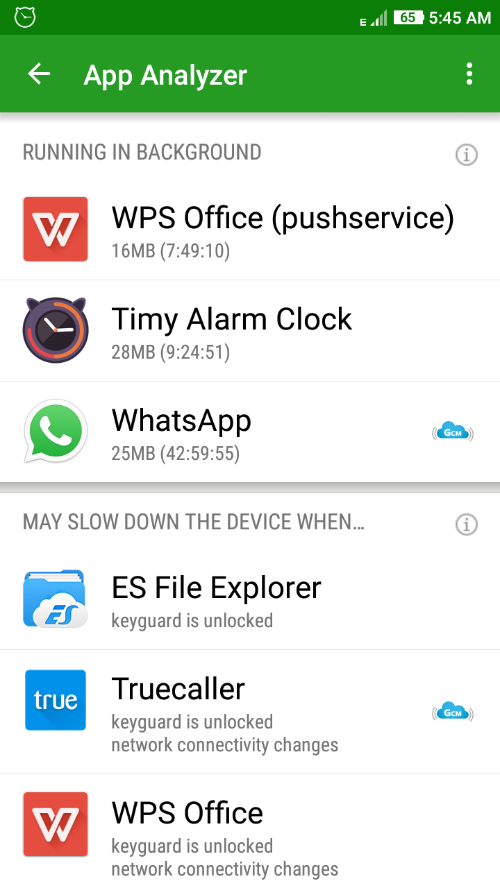
Now here is the important part. This app suggests you some apps that may slow down the device. But do not select all of them. You should not select apps like WhatsApp, your alarm app, etc. which you need it to be running in the background all the time. In case you select your alarm clock, then the app will be hibernated and the alarm doesn't start at the scheduled time. Same goes with WhatsApp, if you select it then you won't receive the messages until you open the app. So, only select the apps which you are absolutely sure you don't want them to be running in the background.
After selecting, press the tick mark that appears at the bottom of the screen. - You are almost done. Now create a shortcut on the home screen to easily hibernate your apps in case they are running. On the main screen of Greenify, click the 3-dot button at the top right corner and select create hibernation shortcut.
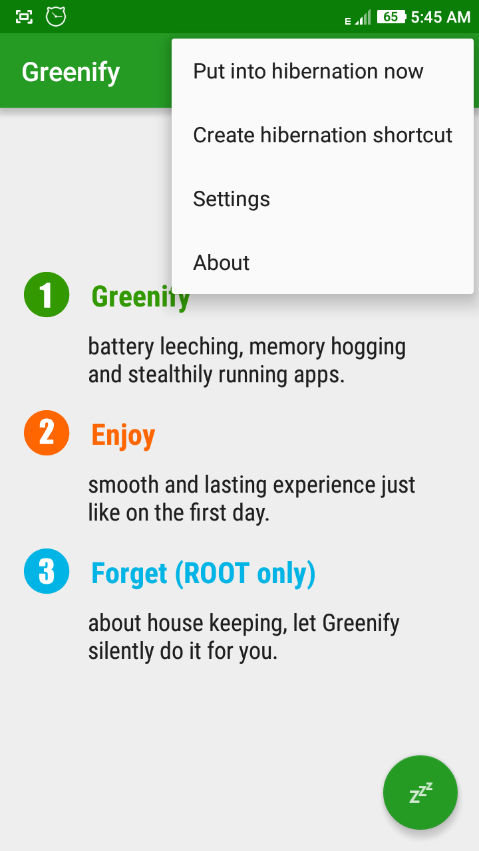
You are done!
Now, whenever you want to turn off your phone screen, click on the hibernation shortcut you created on the home screen and it will automatically hibernate your selected apps and turn off the screen.
Enjoy your long battery life and improved speed of the phone.
PS: If your phone is rooted, you don't have to hibernate the apps yourself as it is done automatically. Please go to settings and change the mode to "Root" if your phone is rooted.
Caution: Don't Greenify System apps if you don't understand what it does.
Views: 5301 | Post Order: 9










