 Online: 1314
Online: 1314
Android OS > Tweaks and Hacks
Enable Navigation Bar (Soft Keys) in Android OS
How to Enable the Navigation Bar in Android [Root Required]
Don’t like the buttons on your phone and want the stylish navigation bar (aka soft keys) at the bottom of the screen? So, get ready to give your phone a new look.
These are the soft keys or the navigation bar that appears at the bottom of the screen that has the same functions as the buttons in most phones that are used to go back, to home and view recent apps:
![]()
So, as mentioned, your phone has to be rooted. You need to have ES File Explorer, Root Explorer or any other file explorer app to access the system files. I have used ES File Explorer for demonstration here.
- Open ES File Explorer.
- Enter the /Device Partition.
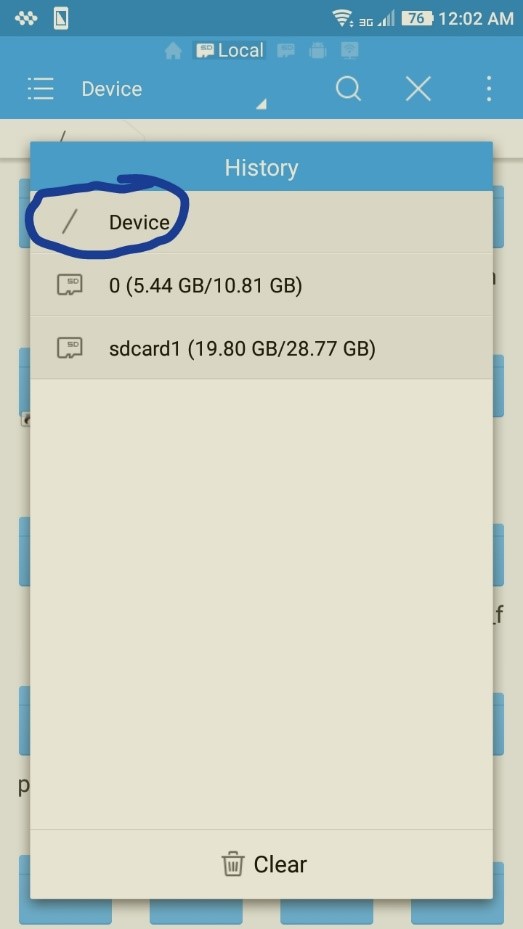
- Enter the System Folder.
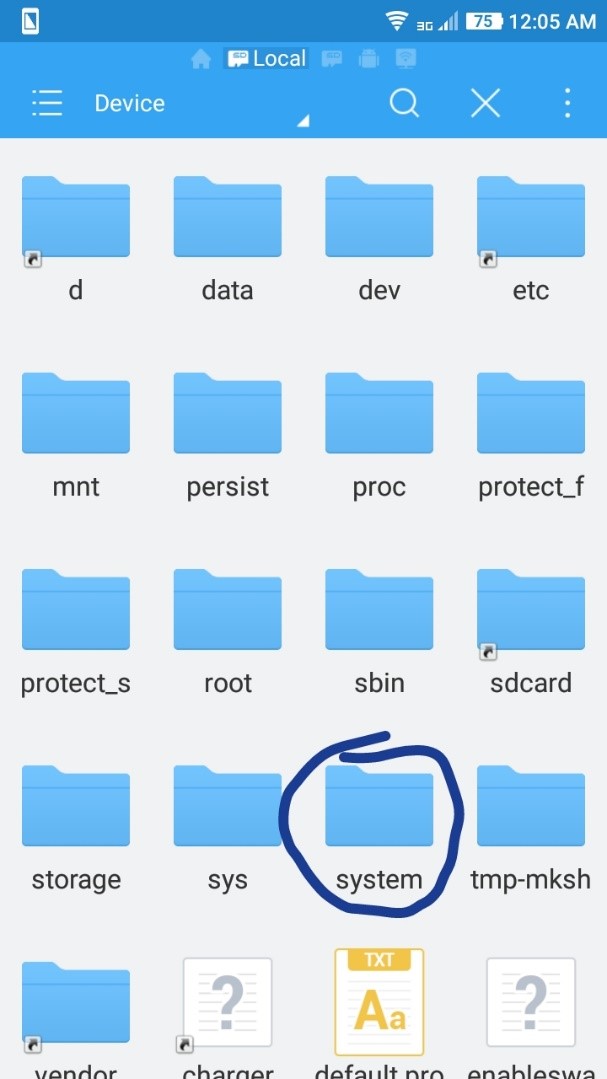
- You see the build.prop file. Make a backup of this file by copying it to external SD Card or to some other folder in the internal memory.
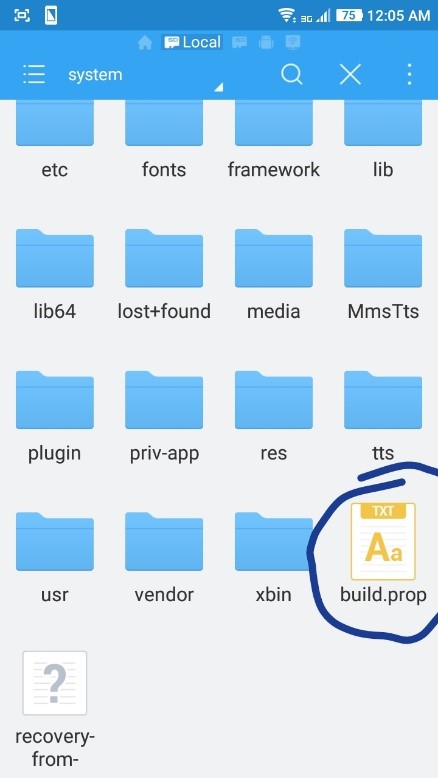
- Open it with any file editor. I have used the ES Note Editor.
- Click the edit button at the top.
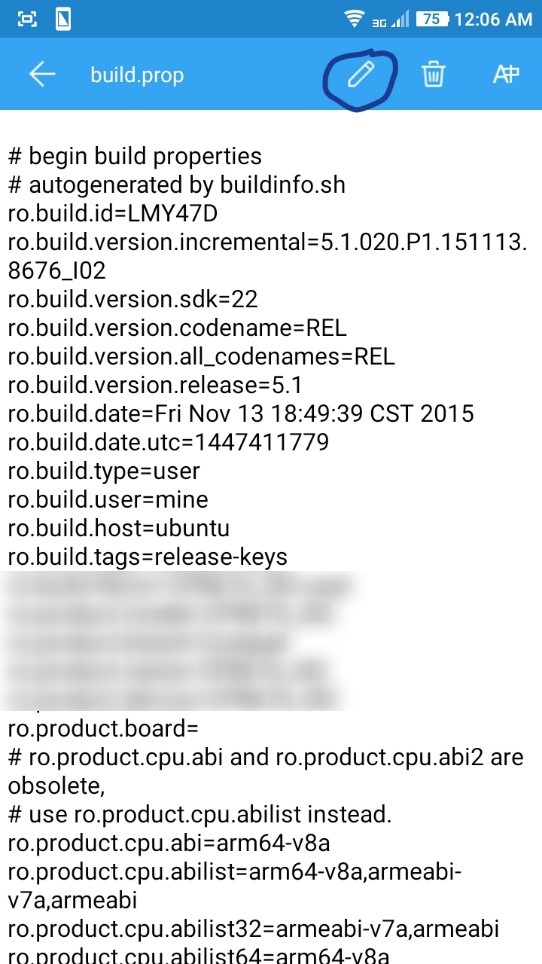
- Scroll all the way down.
- Enter this line “qemu.hw.mainkeys=0”.
- Now, make sure you entered the exact line without the double quotes. See carefully.
- Press the back button and it will ask if you want to save the file. Press “Yes”.
- Now reboot your phone.
Now, enjoy the new stylish Nav Bar.
To disable the Soft keys, just remove the text you entered in the build.prop file and reboot.
If ES File Explorer gives any error, try other file explorer apps. But follow the same steps. It doesn’t matter which file explorer you use unless you can locate and edit the build.prop file.
Caution: Not working in MIUI, Touchwiz. Works on custom ROMs based on AOSP or Cyanogen based ROMs. Be careful while you do this. Backup all important files present like contacts, etc. I am not responsible for any damage to the phone. A suggestion – check out in some forums if soft keys can be eabled for your phone before performing this method.
Views: 56422 | Post Order: 10










