 Online: 1254
Online: 1254
Android OS > Tweaks and Hacks
Block All Ads in Android OS
How to Block All Ads in Android
You heard me right! All the ads including ads in the apps, the websites you visit, etc. will be blocked. Amazing right?! The app I am going to use is not available in play store. You need to download the .apk file and install it manually. It’s called AdAway. Download it from here. You need to download the apk file as shown in the image below.
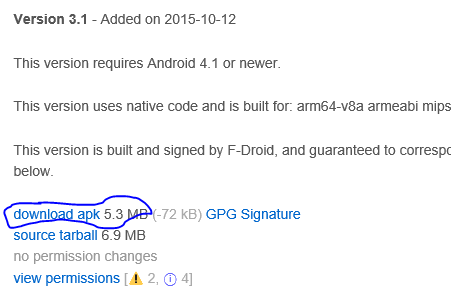
The latest version at the time of writing is v3.1. So, download the latest version in the future.
1) Download and install the app.
2) Select “Download Files and Apply Ad Blocking”. Apparently, Internet needs to be turned on.
3) Let it download and do its work.
4) You are done!
Be ad free from now on. If you are suspicious about this app, let me break it down how it works. I am sure you all know about the hosts file in Windows OS where you can enter a website and it be blocked in the whole computer. Same here, a hosts file is in Android. AdAway adds all the advertising websites to the file and they are blocked in the entire phone. Simple as that! You can disable the ad blocking whenever you want.
Check out the settings in the app. You can view the hosts file. If you want, you can whitelist some website if it is in the hosts file. Don’t forget to update the hosts file from time to time.
Views: 6488 | Post Order: 8










