 Online: 11751
Online: 11751
Android OS > General Tutorials
Save Webpage as PDF in Chrome Browser in Android OS
How to Save Webpages as PDF in Chrome Browser
I am going to show you how to save webpages as PDF in chrome for offline reading. You are not going to install any other app. We’ll be using one of chrome’s built-in feature.
- Open Chrome browser.
- Go to the webpage you desire to save as PDF.
- Click on the three dots at the top right corner in the browser.
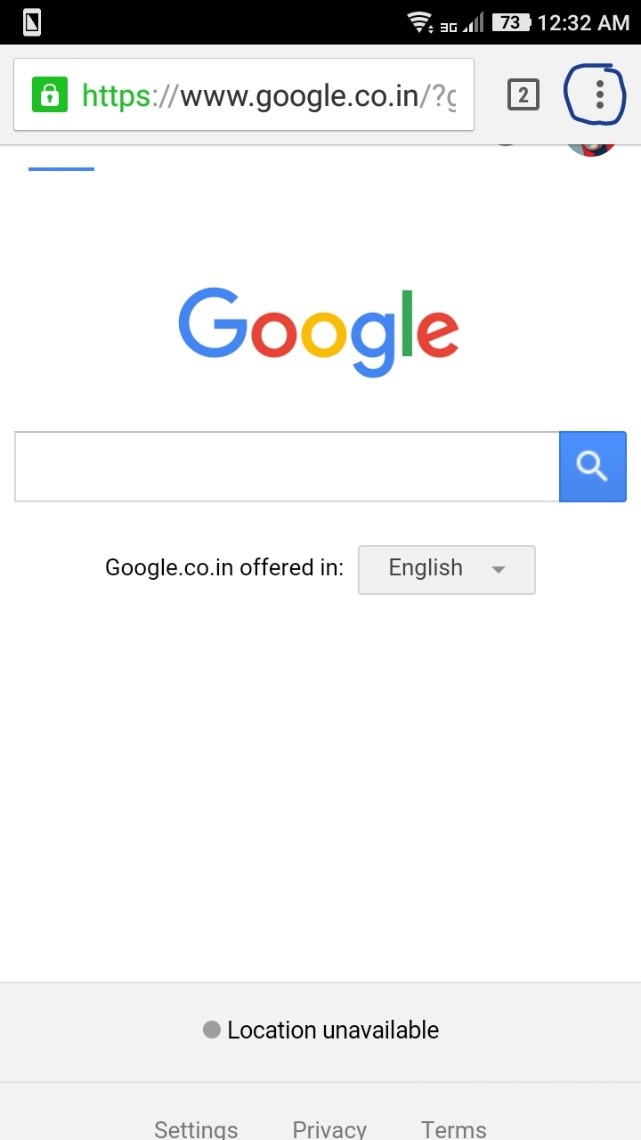
- Click print.
- Select “Save as PDF” in the drop down menu at the top.
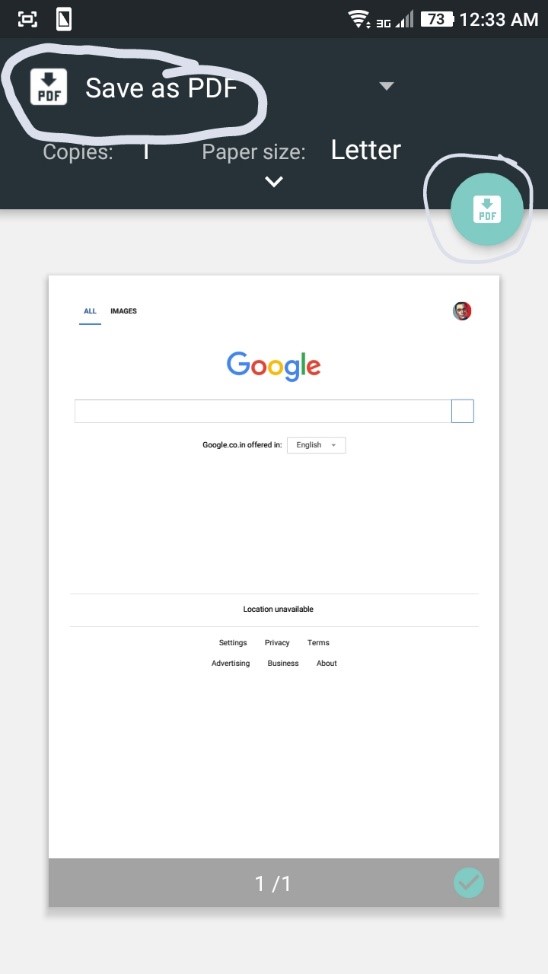
- Press the PDF button at the right (see the previous picture).
- Select the destination where you would like to save the PDF.
- Enter the file name and Click Save.
- Done. The Webpage is saved as PDF.











