 Online: 450
Online: 450
Android OS > Android Basics
Install Apps Using APK File in Android OS
How to install Apps Using Apk Files
You might have downloaded some app's apk file from the internet, but do you know how to install it? Some preliminary steps should be taken to install apps using apk files the first time.
1) Go to settings.
2) Select 'Security' option.
3) Check the option "Unknown Sources".
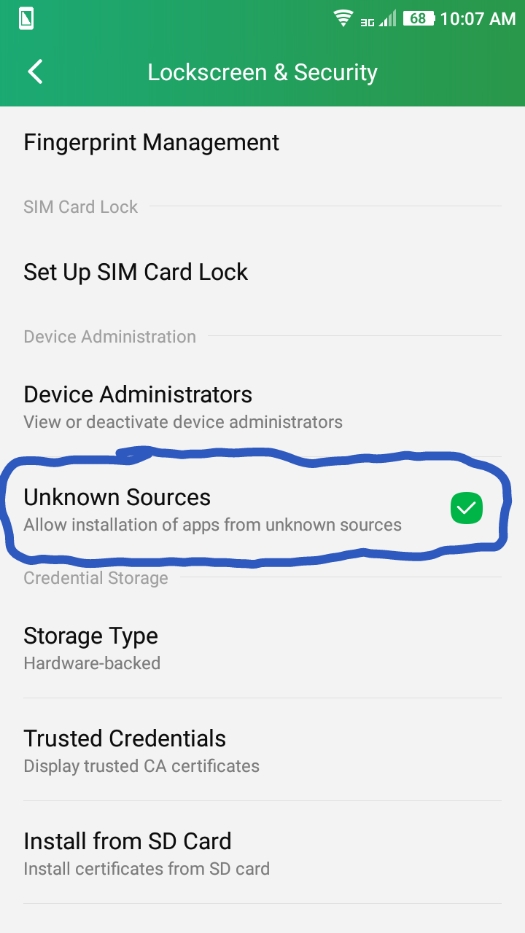
4) Now go to the location where you saved your apk file.
5) Click on it and press Install.
6) Done!
Now, you can freely install apps directly using their respective apk files.
Views: 6199 | Post Order: 5










