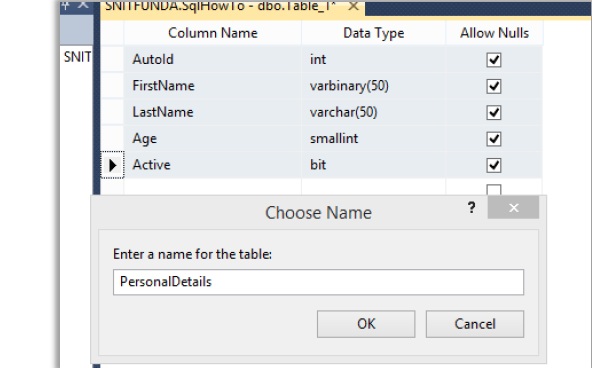Online: 43977
Online: 43977
SQL Server > Table
Creating table in SQL Server
How to create a table in the database in SQL Server?
To create a table in the database, right click the Tables and select Table… option.
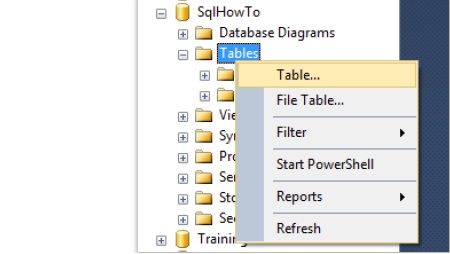
This opens up a New table panel in the right side window.
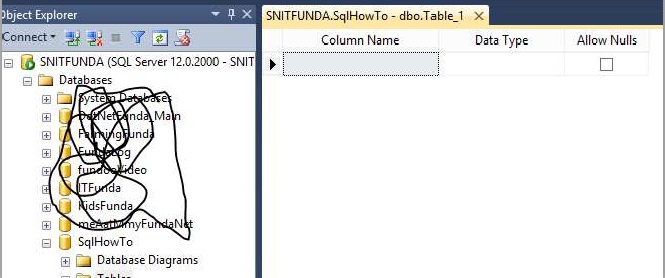
Here, we can mention the column name, data type for the column and whether null is allowed or not.
After writing the Column name, select the data type to store into the 2nd Column from the
dropdown.
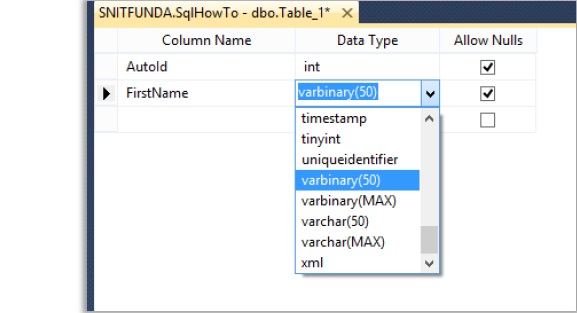
After writing the column name, click on the Save icon from top-left or File menu that gives a dialog
box to write the name of this Table to save.