 Online: 11628
Online: 11628
C# > Introduction
Creating Console Application in C#
How to create a console application in C#?
To open a console application in C# we need to follow the below steps:
- First open visual studio in your computer
- Select new project from the file
- Select visual c# and open console application
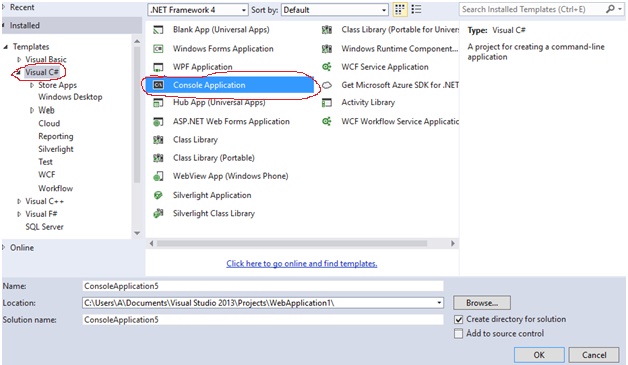
- Write a name for your project
- After creating name for the project. It will open program’s by default.











