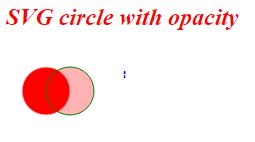Online: 19263
Online: 19263
HTML5 > SVG
Circles in HTML5
How to create a circle using SVG in HTML5?
Circles
We can create the circles in SVG using HTML
The syntax of the circle is
cx cy radius
cx - It defines the circle X-Coordinates
cy - It defines the circle Y-Coodinates
r - Radius
<h2 style="color:blue"><i>SVG circle</i></h2>
<svg height="100" width="100">
<circle cx="50" cy="50" r="40" stroke="blue" stroke-width="2" fill="yellow" />
</svg>
In the above code snippet we have defined the circle with the svg element with the width value 100 and height value 100
- cx - It defines the x coodinates of the circle
- cy - It defines the y coordinates of the circle
- stroke() - It defines the stroke color of the circle
- Stroke-width - It defines the stroke width as 2
- fill() - It defines the color as yellow
output
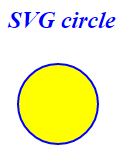
Circle Fill
It is used to create the circle
<h2 style="color:red"><i>SVG circle</i></h2>
<svg height="100" width="100">
<circle cx="40" cy="40" r="24"
style="stroke: blue;
fill:none" />
In the above code snippet we have defined the circle with style as none
- cx - It defines the x coodinates of the circle
- cy - It defines the y coordinates of the circle
- stroke() - It defines the stroke color of the circle
- Stroke-width - It defines the stroke as blue
output
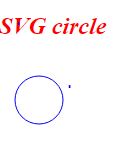
Circle with Opacity
It is used to create the circle with transparent
<h2 style="color:red"><i>SVG circle with opacity</i></h2>
<svg width="300" height="100">
<circle cx="40" cy="40" r="24"
style="stroke: pink;
fill:red"/>
<circle cx="64" cy="40" r="24"
style="stroke: green;
fill: red"
fill-opacity="0.3" />
</svg>
In the above code snippet we have defined the two circles to differentiate the opacity of the one circle
- cx - It defines the x coodinates of the circle
- cy - It defines the y coordinates of the circle
- stroke() - It defines the stroke color of the circle
- Stroke-width - It defines the stroke as blue
- fill -opacity - It defines the transparency of the circle
output