 Online: 16980
Online: 16980
CSS3 > Colors
Colors in CSS3
How to set the colors in HTML5
Colors
Colors are used to add the style appearance for the text
<p style="font-size:50px"> Different Colors</p>
<h1 style="background-color:red">TechFunda</h1>
<h2 style="background-color:blue">Dotnetfunda</h2>
<h3 style="background-color:green">Kidsfundas</h3>
<h4 style="background-color:violet">Itfunda</h4>
<h5 style="background-color:yellow">Snarayan</h5>
<h6 style="background-color:magenta">Funddovideo</h6>
<h2 style="background-color:lime">Farmingfunda</h2>
<h4 style="background-color:limegreen">Kidsfunda</h4>
<h5 style="background-color:maroon">itfunda</h5>
<h3 style="background-color:tomato">dotnetfunda</h3>
In the above code snippet we have defined the different colors using html Headings to display the background colors
output

RGBA colors
It defines the red, green, blue colors of the html
<p style="font-size:30px">Rgba stands for red, gree, blue</p>
<h3 style="background-color:rgb(255,0,0)">
TechFunda
</h3>
<h3 style="background-color:rgb(0,255,0)">
DotNetFunda
</h3>
<h3 style="background-color:rgb(0,0,255)">
Itfunda
</h3>
<h3 style="background-color:rgb(255,255,0)">
KidsFunda
</h3>
<h3 style="background-color:rgb(255,0,255)">
Farming Funda
</h3>
<h3 style="background-color:rgb(0,255,255)">
FundooVideo
</h3>
In the above code snippet we have defined the rgba colors which increases the density of the colors of the value by increasing the values of the colors
output
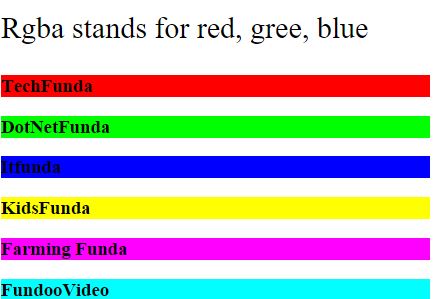
Decimal colors
We use the # tag to define the decimal colors
<p style=" font-size:50px">Decimal colors</p>
<h2 style="background-color:#FF0000">
DotNetFunda
</h2>
<h2 style="background-color:#00FF00">
fundoo video
</h2>
<h2 style="background-color:#0000FF">
farmingfunda
</h2>
<h2 style="background-color:#FFFF00">
kidsfunda
</h2>
<h2 style="background-color:#FF00FF">
dotnetfunda
</h2>
<h2 style="background-color:#00FFFF">
techfunda
</h2>
In the above code snippet we have defined the decimal colors to the red , gree, yellow colors
output












