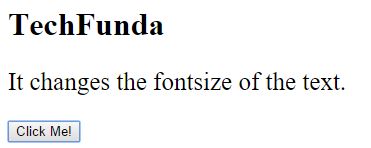Online: 20823
Online: 20823
HTML5 > Elements of HTML
JavaScript in HTML5
How to use javascript in HTML?
Javascript
HTML uses the javascript for logical functions to make the output logic
JavaScript uses two types of functions they are
- Script
- Noscript
The <script> tag is used to define a client-side script, such as a JavaScript.
The <script> element either contains scripting statements or it points to an external script file through the src attribute.
Common uses for JavaScript are image manipulation, form validation, and dynamic changes of content.
<p id="function"></p>
<script>
document.getElementById("function").innerHTML = "Welcome To JavaScript!";
</script>
In the above code snippet we have defined the Usage of Javascript in HTML, The given <p> tag with id as function and script tag with predefined function as document.getElementByID as function with the value as Welcome to javascript, we have given the id function to the <p> tag to call the function of the javascript
output
![]()
Javascript with the buttons
We can use the javascript functions to the HTML buttons
<h1>HTML Javascript</h1>
<p>Click on the button to open the Text</p>
<button type="button" onclick="myJava()">Click Me!</button>
<p id="demo"></p>
<script>
function myJava() {
document.getElementById("demo").innerHTML = "Welcome To JavaScript!";
}
</script>
- In the above code snippet we have defined the Javascript linking to the buttons
- <button type/> - button with onclick as my java and id as demo,
- In the script function we are having the function as my java to define the function with id as demo with the value as Welcome to javascript, if we click the buttons the text box opens
output
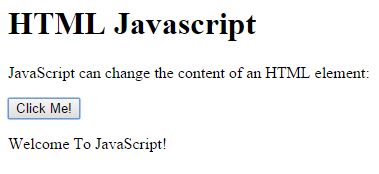
Javascript with the style attribute
We can the style of the html elements using javascript
<h1>TechFunda</h1>
<p id="demo">It changes the fontsize of the text.</p>
<script>
function mystyle() {
document.getElementById("demo").style.fontSize = "25px";
}
</script>
<button type="button" onclick="mystyle()">Click Me!</button>
- In the above code snippet we have defined the changing the fontsize of the text
- The id as demo, we are having the function as mystyle with the predefined the function with the
idasdemoandstyle.fontsizeis used to change the fontsize of the text - The function as mystyle in the button element which calls the function to change the font size of the text
output