 Online: 15630
Online: 15630
HTML5 > Canvas
Canvas in Scroll bar in HTML5
How to bring the Canvas under scrollable element in HTML5?
Canvas Scroll bar
It is used to scroll the texts which are presnt in the canvas elements
<h2 style="color:black"><i>Canvas scroll bar</i></h2>
<style>
html, body
{
width:100%;
height:100%;
margin:0;
overflow:hidden
}
#parent {
width:400px;
height:400px;
border:1px solid #000;
overflow:auto;
}
.canvas {
width:auto;
height:200%;
}
</style>
<div id="parent">
<canvas id="canvas" class="canvas" width="2500" height="3500"></canvas>
</div>
<script>
var canvas = document.getElementById("canvas");
var context = canvas.getContext('2d');
i = 10;
context.lineWidth = 1;
context.strokeStyle = 'pink';
for (; i < canvas.height; i += 100) {
context.moveTo(i, 0);
context.lineTo(0, i);
}
context.stroke();
</script>
- In the above code snippet we have defined how to create the
scroll barusing canvas HTML5 - We have given the
style sheetto the elementcanvas,body,html,parentelements of the canvas - In the first step we are having the canvas as id as
canvas, context as assigned to the canvas element - We are having the i value as 10 with the
line widthas 1coloras pink. - In the nextline we are having the
forcondition to check the i value is lessthan thecanvas heightitincrementswith the value 100 , which moves to themove (i, 0), context.lineTo(0, i);which moves from the (0,i);
output
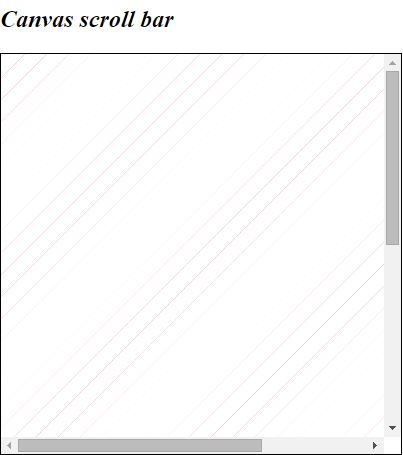
Views: 27319 | Post Order: 40











