 Online: 14220
Online: 14220
CSharp > Step by Step - Part1
The half compiled (IL code) in CSharp
What is The half compiled code ie. IL (Intermediate Language) code in .NET?
After reading Step 3 you must have concluded that whatever finally goes in to the “bin” directory is the FINAL MACHINE CODE. But that’s just half truth.
The real truth is: -
“The Compiled code in the ‘bin’ directory is a half compiled code. This half compiled code is termed as ‘Intermediate Language code’ or ‘IL Code’”.
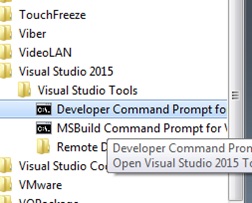 |
If you are keen in seeing the IL Code do the following :- Go to VS 2015 and open developer command prompt. Type ‘ILDASM’ in the command prompt and press enter. You should see the ILDASM tool. Click on file open and browse to the “bin” directory and try opening the “exe”. You should see the half compiled IL code. |
Below is a simple screen shot of half compiled IL code.












