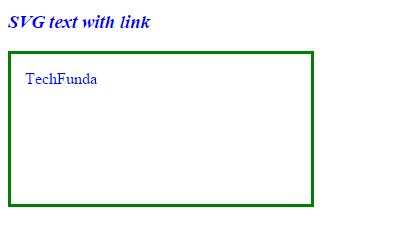Online: 7269
Online: 7269
HTML5 > SVG
Texts in HTML5
How to create text using svg in HTML5?
Texts
Texts are used to write the text which we want to input in to the svg element by using <text> tag
In order to create the texts we use the <text> tag to create the text
<h3 style="color:blue"><i>SVG Texts</i></h3>
<svg width="300" height="150" style="border:3px solid green">
<text x="10" y="30">TechFunda </text>
</svg>
In the above code snippet we have defined the text using <text> tag, we have the svg width value 300 and height value 150 with the style as border as 3px solid green
<text>-It defines the textx, y- It defines the x coordinates of the text and y defines the y coordinates of the text
output
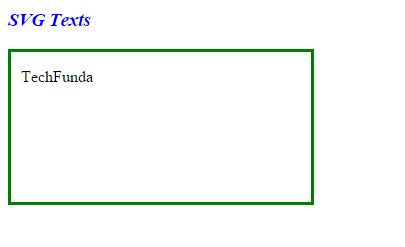
Text with Rotate
It is used to rotate the text in svg by using HTML5, in order to rotate the text we need to add the rotate method
<h3 style="color:blue"><i>SVG Text rotate method</i></h3>
<svg width="300" height="150" style="border:3px solid green">
<text x="14" y="30" transform="rotate(60 10,80)" fill="blue">TechFunda </text>
</svg>
In the above code snippet we have defined the text with rotate method , we declared the text value as techfunda and we have used the transform method to rotate the text by using transform=rotate(60 10,80)
output
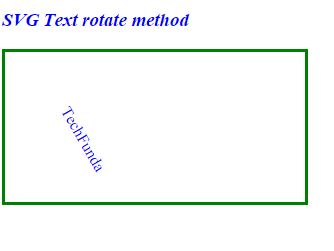
Text with Hyperlink
It is used to give a hyperlink to the text by using <a> tag
<h3 style="color:blue"><i>SVG text with link</i></h3>
<svg width="300" height="150" style="border:3px solid green">
<a xlink:href="http://www.techfunda.com">
<text x="14" y="30" fill="blue">TechFunda </text>
</a>
</svg>
In the above code snippet we have defined the text with link
The <a> (anchor) tag to define the link to the text and we have given the text in the <a> tag as techfunda the x and y values defined the x and y coodinates of the places of the text
output